Please login and explore the new HPNA Member Portal which is your access to member-only content.
Need help signing in? Follow these steps:
- Choose “forgot username” after clicking on this link.
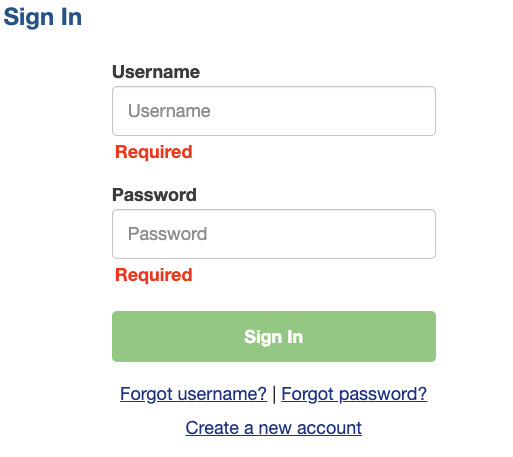
2. Enter your email address in the username field and click “submit.”
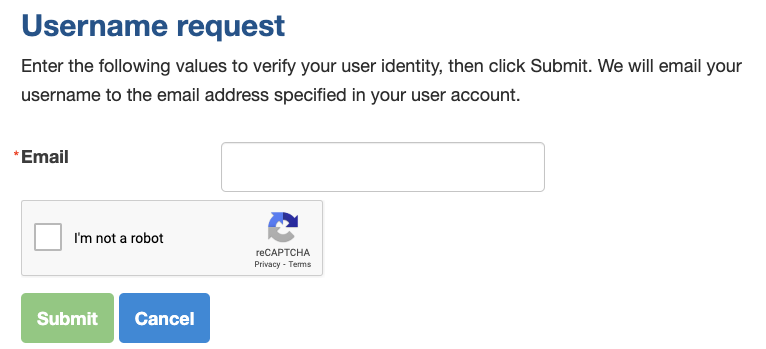
3. Your username (your email address In our system) will be emailed to you. Follow the bottom link back to the sign-in page. If the system cannot locate your email address, please contact us (see contact details below).
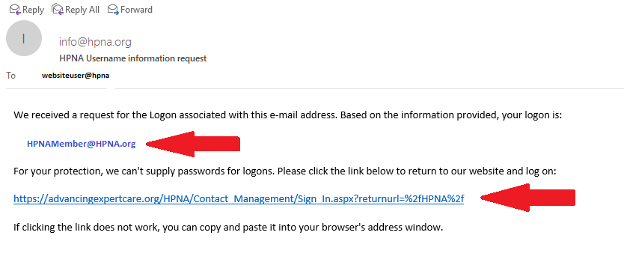
4. Enter the email sent to you in the username field and choose “forgot password.”
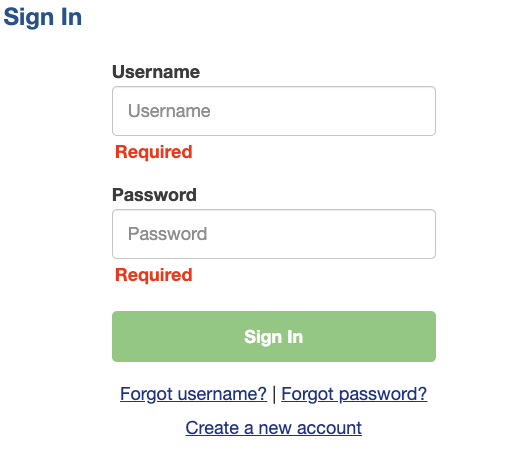
5. Enter your email address in the username field and click “submit.”
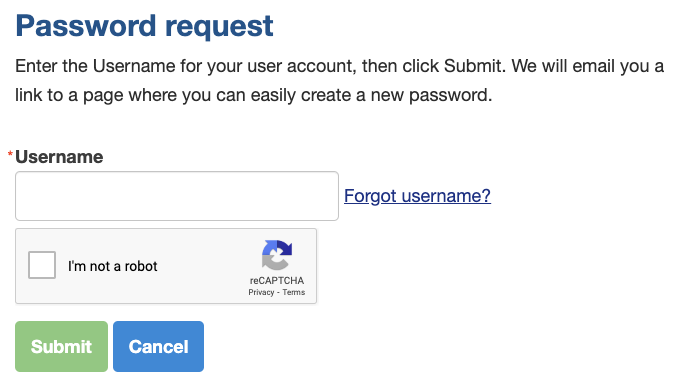
6. Click on the link emailed to you to change your password. Once the system emails you the link, create a new password, and you will be taken to your personal landing page.
If you have questions regarding the HPNA Membership Portal or your membership, please contact us at info@hpna.org.
Log In Now